How-to Page
Overview
In this assignment you'll use CSS and HTML, along with icons from FontAwesome to create a "how-to" article. The topic of the article can be anything you want, but should use good design guidelines, incorporate images, and icons from the FontAwesome library.
Here is an example:
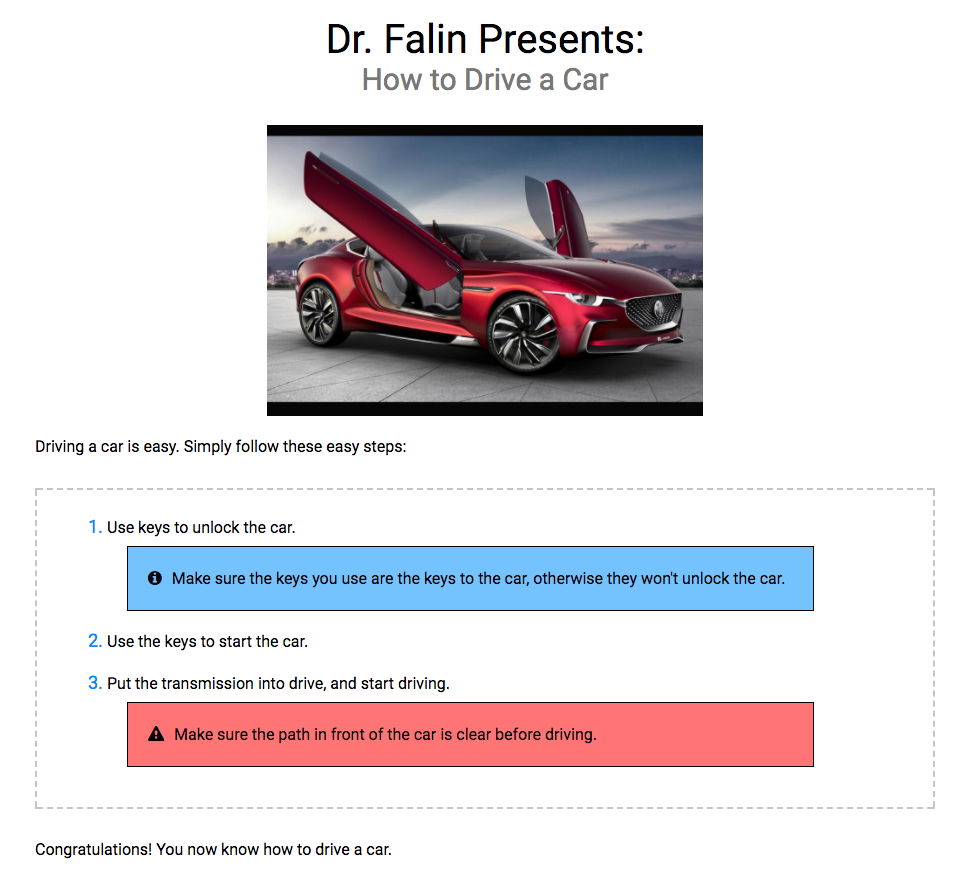
Assignment
-
Create a new html page in your assignments folder. (You can name the assignment files whatever you want, as long as they are unique, end in
.html, and don't contain spaces) -
Download the FontAwesome icon library and place it in the folder where your website is. Don't forget to link to its CSS file in your html file as explained in the "Using CSS" section of the geting started page.
-
Add the necessary HTML and CSS to create a how-to page. Your CSS should employ all of the design concepts we've been learning, along with FontAwesome icons.
-
Modify your
index.htmlif necessary so that your assignment list correctly links to the new page. -
Use git or GitHub Desktop to commit those changes and push them to GitHub.
-
Submit the url to your github pages site to MySVU. (This should be something like https://USERNAME.github.io/REPOSITORYNAME).
