Contact Form
Overview
In this assignment you'll use HTML forms to create a rather appalling-looking contact page:
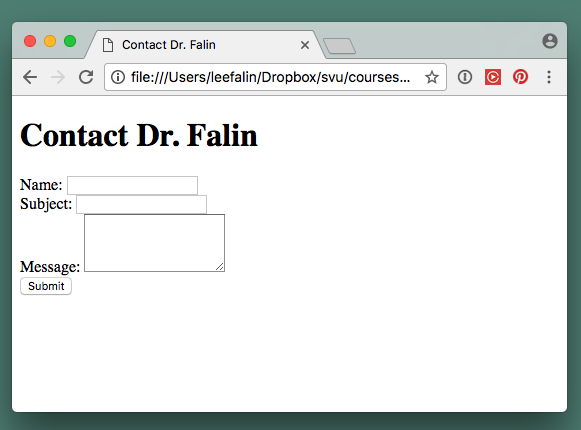
The way browsers render forms by default isn't very impressive. We'll make this look better with some CSS in a couple of weeks.
Since processing HTML forms data normally requires server-side code, which we won't be covering in this course, we'll use a 3rd party organization called FormSpree to handle the processing for us.
Assignment
-
Create a new html page in your assignments folder. (You can name the assignment files whatever you want, as long as they are unique, end in
.html, and don't contain spaces) -
Add the necessary HTML to create a contact form. At the minimum, it should contain fields for the name and email address of the person who wants to contact you, as well as a
textareato allow them to send you a message. Every form also needs asubmitbutton. -
Make sure every field has a
nameattribute. -
Make sure every field has a corresponding
labeltag. -
Set your form's
actionattribute according to the instructions on the FormSpree home page. Also, make sure you've set themethodattribute on your form toPOST. -
Modify your
index.htmlif necessary so that your assignment list correctly links to the new page. -
Use git or GitHub Desktop to commit those changes and push them to GitHub.
-
Wait a minute or so after pushing your changes and verify that your changes appear on your GitHub Pages site.
-
Test your form and validate it according to the instructions on the FormSpree home page. Note: You must post your form to GitHub and test it from the GitHub Pages site. FormSpree won't allow you to test from a local file on your computer.
-
After completing the validation, test your form again, to make sure the validation worked.
-
Submit the url to your github pages site to MySVU. (This should be something like https://USERNAME.github.io/REPOSITORYNAME).
