Assignment Home Page
Overview
In this assignment you'll use an HTML list to create a home page that will link to all of your assignments.
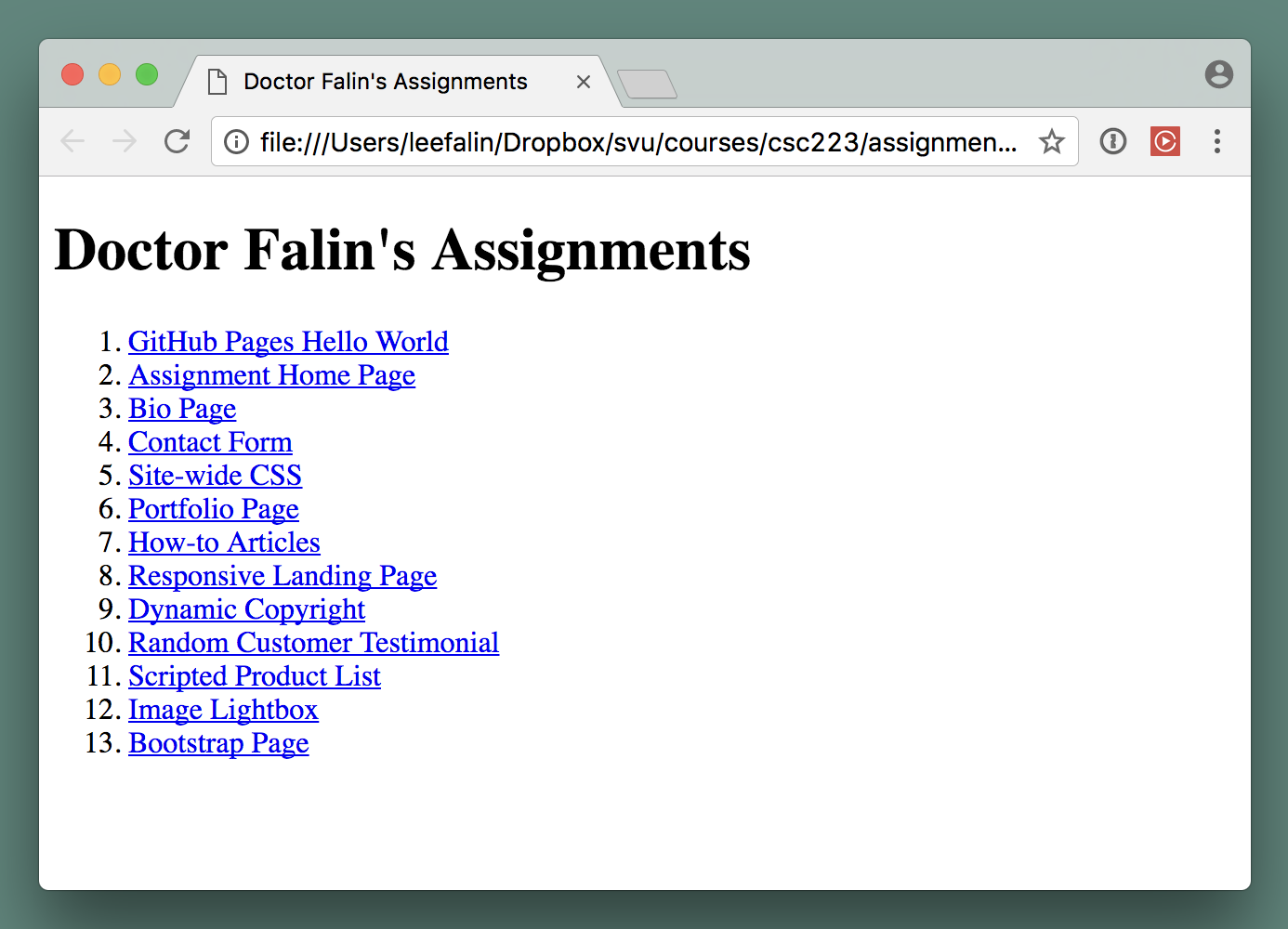
Note that almost all of the links you create will be "broken" links. That is, they will link to pages that don't exist yet. This is because your assignments for those weeks haven't been created.
We're going to be making a copy of your index.html page, then modifying the original index.html page to contain a list of your assignments. This is because most web servers automatically use the file called index.html as the "home page" or starting page of a web site, and we want the list of assignments you create today to be the home page.
All of the work you do should be done in your git repository. Be sure to commit and push your changes.
Assignment
-
Copy your index.html page to a new file called assignment-01.html or hello-world.html. (You can name the assignment files whatever you want, as long as they are unique, end in
.html, and don't contain spaces) -
Open the original
index.htmlfile and remove the Hello World paragraph from the page. -
Add or change the
titleelement of the page to read "Bob's CSC223 Assignments", but use your name instead of "Bob". Make sure thetitleelement is a child of theheadtag. -
Add a level one header element containing the same text you used in the
titletag. Make sure this element (and all elements you want to appear on the page) is a child ofbody. -
Add an ordered or unordered list to the page.
-
Add an item to the list for each assignment you will complete in the course. There are 15 assignments. Each item should be labeled with the name of the assigment. You can find the assignment names in the course schedule.
-
Modify each of the list items so that they link to your assignment pages. (Again, only one of these pages (assignment 1) actually exists at this point. For example, the list item "Github Pages Hello World" should link to the file you created in step 1. "Assignment Home Page" should link to the home page "index.html". The other items should link to whatever you plan to name the subsequent assignments.
-
Make sure you use git or GitHub Desktop to commit your changes AND push those changes to the GitHub repository.
-
Wait a minute or so after pushing your changes and verify that your changes appear on your GitHub Pages site.
-
Submit the url to your github pages site to MySVU. (This should be something like https://USERNAME.github.io/REPOSITORYNAME).
